Creating aN AWS FREE TIER Account
By Abhinay Durishetty
5 mins read
Step 2: Provide Your Email Address:
Enter your email address and choose a password for your AWS account. This will be your login information.
Step 3: Verification Code
Enter the verification code received in the email address entered and click on ‘Verify’.

Enter the Root user Password and Confirm the Root user Password, then click on‘Continue (step 1 of 5)’.

Step 4: Contact Information
Select ‘Personal – for your own projects’ and fill in the details including the full name, contact number, country or region, and address for communication, and then click on ‘Continue (Step 2 of 5)’.
Step 5: Billing information
Now in this step enter the Billing Information, and then click on ‘Verify and Continue.
Step 6: Identity Verification:
Confirm your identity by entering your mobile number or email address. You will receive a verification code which you have to enter to confirm your identity.
Step 7: Select Basic-Free Plan
Select the support plan. For Free Tier, we have to select ‘Basic Support: Free’. Finally, the AWS account has been created and is ready for implementation.
